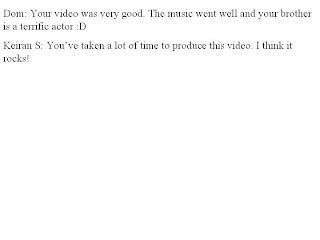Friday, 25 November 2011
Friday, 18 November 2011
Evaluation
Evaluation.
Today I learnt the terms of animation like “key” and “frame” and made an animation of a ball bouncing. I drew the ball on paper in the position that it will be moving, then for each movement (I had 24) I put a number inside the ball. We then had to get a sheet of paper for each ball (24 pieces).
Then on each sheet of paper I drew the ball in the position it was moving, for instance ball 13 was a squashed ball, I would convert that to the individual piece for ball 13 in the same position.
Friday, 21 October 2011
Monday, 17 October 2011
Friday, 14 October 2011
Friday, 7 October 2011
Friday, 30 September 2011
Schedule
Schedule
Organise taking the camera home today.
Get the Doritos on Saturday
Cover Xbox in Doritos, Draw Buttons on Doritos and Film on Sunday
Edit next Friday
Shooting Script.
Shooting Script
1. Medium shot, 3 seconds, no dialog, playing Xbox, sound of game in background.
2. Tracking Shot, 2 seconds, no dialog, Picking up Doritos off floor, sound of game in background.
3. Zoom shot to over the shoulder shot, 5 seconds, no dialog, looking at Xbox that has been turned into Doritos, no dialog, no sound.
4. Close up, 2 seconds, no dialog, no sound.
5. Extreme close up, 3 seconds, saying “what?”, no sound.
6. Extreme close up, 2 seconds, no dialog, sound of thumb-stick clicking.
7. Close up, 3 seconds, no dialog, sound of game.
8. Long shot, 2 seconds, no dialog, sound from game.
9. Extreme close up, 3 seconds, no dialog, sound from lock locking.
10. Extreme long shot, 4 seconds, no dialog, no sound.
29 seconds.
Subscribe to:
Comments (Atom)